“Mobile phones are misnamed. They should be called as gateway to human knowledge”
“By 2014, 70% of companies will have at least one gamified product. By 2015, over 50% of organizations will gamify innovation”
With the availability of high-speed Internet and quality smartphones, making learning solutions available over mobile devices has more become more of a necessity than something good to have. In almost all the discussions with HR/L&D leaders, I consistently hear that “we want the learning solutions to be mobile enabled”. Since mobile learning has become the need of hour, I noticed in many instances that the clients are required to leapfrog from the current setup of conventional classroom training with limited or no learning infrastructure (like no learning management system) to complete mobile based learning with analytics.
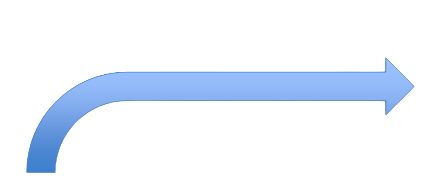
Desired Situation
50%-80% training over mobile
Users should be able to login using a mobile app
Analytics/reports on all possible parameters
Current Situation
Majorly classroom training
For example - No learning management system
Ad-hoc analytics/reporting
Here are some tips/best practices that we can use to develop learning for mobile phones:
- Bite size learning ‐ Duration of a module should not be more than 5 minutes
- Use of interactivity to keep users engaged ‐ Use of whiteboard animations, click to reveal functionality, drag-and-drops to keep users engaged
- Convert high-end animations created in FLASH to MP4 ‐ Some graphic designers use Flash for developing high-end animations and Flash files (.SWF) will not play on the phones by default
- Use compression techniques to reduce the size of videos ‐ As you cannot guarantee that a user would have a good 3G or 4G connection while viewing the video, it is important to keep the size of videos as minimum as possible by using various techniques. For example, you can keep the bit rate of videos from (0.5 to 1) to reduce the size while checking at the same time that the quality of video is not compromised by reducing the bit rate
- Plan the learning solution to work on different devices ‐ Just to give an example why this is important ‐ In iPhone if you play on a video, it launches in a new screen. As a result, the course shell is not visible. Where as in the android phones the course shell is available.
Besides the use of interactivities, gamification techniques can be used to keep a user engaged.
Gamification distills the essence (challenge, competition, rewards) that makes games captivating and applies it to non-game context to achieve practical outcomes.
Here are some tips for using gamifcation in mobile learning:
Use Competition element of game playing to its best use ‐ Users should be able to see the score of other participants and get instant feedback while playing the game. In addition, we need to increase the difficulty level or challenge as the user spends more time in the game. Check the details in table below:
Use Scenario based Games ‐ Helps a user to gain specific skill
Use Social Badging ‐ Badges serve as a big motivation factor
I hope this information was helpful. If you have any questions, please feel free to write to me at saurabh.kathuria@infonativesolutions.com




