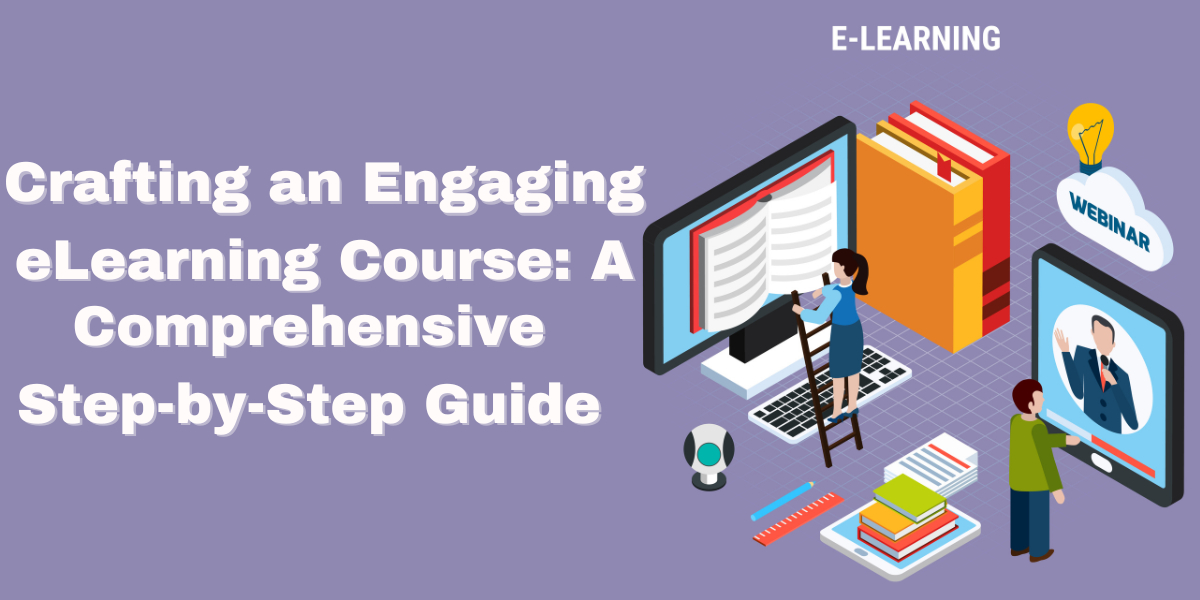In today’s fast-paced business environment, continuous learning and development are crucial for maintaining a competitive edge. eLearning has emerged as a powerful tool for businesses to train their employees, enhance skills, and ensure ongoing professional development. While off-the-shelf eLearning solutions are available, creating custom eLearning software tailored specifically to your business needs can offer significant advantages. This article will guide you through the process of developing custom eLearning software for your business, highlighting the benefits, key considerations, and steps involved.
Why Choose Custom eLearning Software?
Custom eLearning software provides several benefits over generic solutions:
1. Tailored Content: Custom eLearning software allows you to design courses that address your specific business requirements and goals. This ensures that the content is relevant and directly applicable to your employees’ roles.
2. Branding: With custom software, you can incorporate your company’s branding elements, creating a cohesive learning experience that aligns with your corporate identity.
3. Flexibility: Custom solutions offer greater flexibility in terms of features and functionality. You can integrate the software with other systems, add unique features, and update the content as needed.
4. Scalability: Custom eLearning platforms can be designed to grow with your business, accommodating an increasing number of users and expanding content libraries.
5. Cost-Effectiveness: While the initial investment might be higher, custom eLearning software can be more cost-effective in the long run by reducing licensing fees and allowing for more efficient training processes.
Key Considerations
Before embarking on the journey of creating custom eLearning software, it’s essential to consider several factors to ensure the success of your project:
1. Define Your Objectives: Clearly outline the goals you want to achieve with your eLearning software. Are you focusing on onboarding new employees, upskilling current staff, or compliance training? Defining your objectives will guide the design and development process.
2. Understand Your Audience: Consider the needs, preferences, and learning styles of your employees. Understanding your audience will help you create engaging and effective content.
3. Budget and Resources: Determine your budget and allocate resources accordingly. Custom eLearning software development can be resource-intensive, so it’s essential to plan for costs related to development, maintenance, and updates.
4. Choose the Right Technology: Select the appropriate technology stack for your eLearning platform. Consider factors like scalability, security, and compatibility with existing systems.
5. Content Development: Plan your content development strategy. This includes deciding on the types of content (videos, quizzes, interactive modules), creating a content outline, and developing the material.
Steps to Create Custom eLearning Software
Creating custom eLearning software involves several stages, each critical to the success of the project. Here’s a step-by-step guide to help you through the process:
1. Needs Analysis: Start by conducting a thorough needs analysis to identify the specific training requirements of your business. Gather input from stakeholders, managers, and employees to understand their expectations and challenges.
2. Project Planning: Develop a detailed project plan outlining the scope, timeline, and milestones. Assign roles and responsibilities to team members, and establish a communication plan to ensure everyone is aligned.
3. Design and Development:
· Instructional Design: Create a blueprint for your eLearning content. This includes defining learning objectives, structuring the content, and selecting appropriate instructional strategies.
· User Interface (UI) Design: Design an intuitive and visually appealing user interface. Ensure that the navigation is user-friendly and the design elements align with your branding.
· Development: Collaborate with developers to build the software. Focus on creating a responsive and scalable platform that can handle varying loads and integrate with other systems as needed.
4. Content Creation: Develop the eLearning content based on your instructional design plan. Use a variety of media, such as videos, animations, quizzes, and interactive simulations, to enhance engagement and retention.
5. Testing and Quality Assurance: Conduct thorough testing to identify and fix any bugs or issues. Ensure that the software functions correctly across different devices and browsers. Gather feedback from a small group of users to make necessary improvements.
6. Implementation: Roll out the eLearning software to your employees. Provide training and support to help them navigate the platform and make the most of the available resources.
7. Monitoring and Evaluation: Continuously monitor the usage and effectiveness of your eLearning software. Collect feedback from users, track performance metrics, and make data-driven decisions to improve the platform.
8. Maintenance and Updates: Regularly update the content and software to keep it relevant and functional. Address any technical issues promptly and stay informed about the latest trends and technologies in eLearning.
Conclusion
Creating custom eLearning software for your business is a significant investment, but it can yield substantial returns by enhancing employee performance, improving retention, and fostering a culture of continuous learning. By understanding your objectives, considering key factors, and following a structured development process, you can create a tailored eLearning solution that meets the unique needs of your organization. Embrace the potential of custom eLearning software and empower your employees with the knowledge and skills they need to drive your business forward.