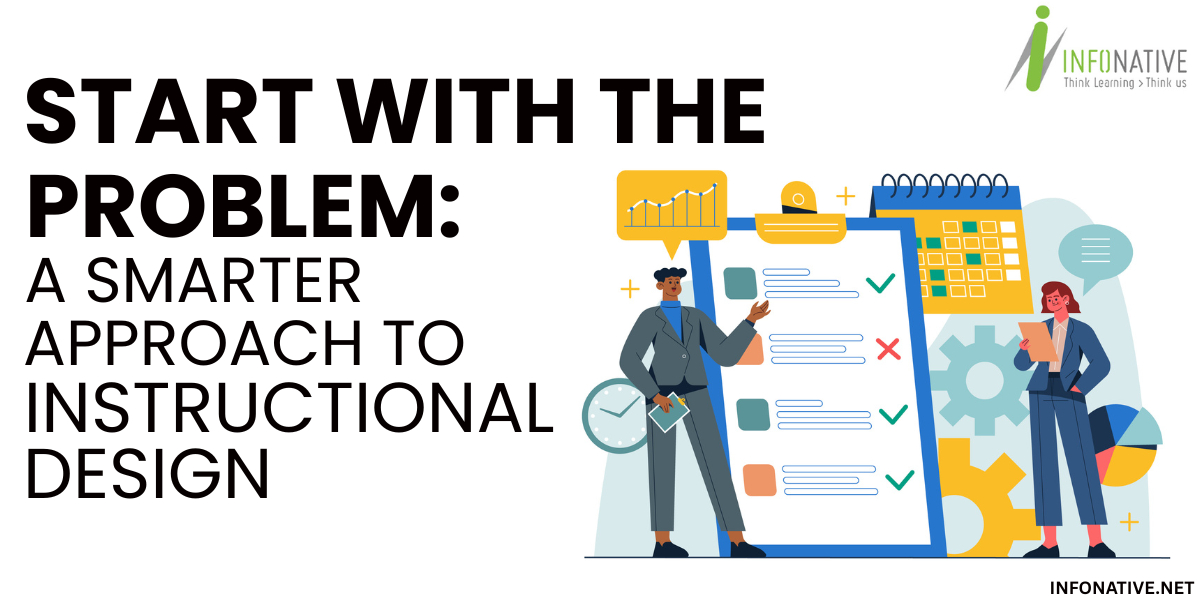The learning landscape has been dynamic forever. More and more people opting for e-learning only makes this feature of technology a part of people’s daily lives. From kids learning their ABCs to an office worker training for an executive position, e-learning platforms have become a cornerstone for organizations and individuals alike.
They offer a flexible, cost-effective, and engaging approach to knowledge acquisition, empowering learners to upskill, reskill, and stay ahead of the curve. But with a plethora of e-learning platforms available, choosing the right one can feel overwhelming. One can easily get lost in the online world and land in the unknown sides of the internet. Fear not! This comprehensive guide will equip you with the knowledge and tools to navigate the e-learning platform landscape and identify the perfect fit for your needs.
Defining Your Goals and Audience
Before diving into platform features, take a step back and define your learning objectives. What do you want learners to achieve? Is it onboarding new employees, providing compliance training, or offering professional development opportunities?
Who is your target audience? Understanding their learning styles, technical expertise, and geographical reach is crucial. Are they tech-savvy millennials or a geographically dispersed workforce requiring mobile access?
Exploring Key Features and Functionalities
Now that you have a clear vision, let's delve into the features that matter most:
1. Content Management System (CMS): The Content Management System (CMS) is the backbone of your e-learning platform. It's where you'll upload, organize, and manage all your learning materials. Here's what to consider:
● Ease of Use: Look for a user-friendly interface that allows you to upload various content formats, including documents, videos, presentations, and SCORM packages (a common e-learning content format). Uploading and organizing content shouldn't require extensive technical expertise.
● Content Organization: The platform should offer intuitive tools for categorizing and structuring your learning materials. Consider features like folders, tags, and metadata to ensure learners can easily find the content they need.
● Version Control: The ability to track changes, revert to previous versions, and collaborate on content creation is crucial. Version control ensures you're always delivering the most up-to-date and accurate information to your learners.
● Accessibility Features: Accessibility is paramount. The CMS should allow you to incorporate closed captions for videos, transcripts for audio content, and alternative text descriptions for images, making your learning materials inclusive for all learners.
2. Learning Delivery Methods: Effective learning goes beyond static text. The platform should offer a variety of learning delivery methods to cater to different learning styles:
● SCORM Compliance: This ensures compatibility with existing learning objects and courses, allowing you to leverage pre-developed content or integrate your own materials seamlessly.
● Video Lectures: High-quality video lectures can be engaging and informative. The platform should allow for easy video hosting, streaming, and captioning.
● Interactive Simulations: Interactive simulations provide a safe and immersive environment for learners to practice skills and apply their knowledge. Look for platforms that offer built-in simulation tools or integrate with external simulation software.
● Branching Scenarios: These interactive experiences allow learners to make choices and experience the consequences, fostering critical thinking and decision-making skills.
● Case Studies and Real-World Examples: Real-world examples and case studies can make learning more relatable and engaging. Look for platforms that allow you to easily incorporate such content.
3. Learning Management Tools: Learning management tools provide valuable insights into learner progress and the overall effectiveness of your training programs:
● Progress Tracking: Track learner progress through modules, completion rates, and time spent on each section. This helps identify areas where learners might be struggling and allows for personalized interventions.
● Reporting Capabilities: Generate detailed reports on learner performance, identify knowledge gaps, and evaluate the effectiveness of your training programs. Look for customizable reporting features that allow you to analyse data based on specific needs.
● Assessment Tools: Integrate quizzes, exams, and other assessments to gauge learner understanding and identify areas for improvement. The platform should offer various question formats - multiple choice, true/false, essay, etc. - to cater to different learning objectives.
4. User Engagement and Interaction: Engagement is key to effective learning. Look for platforms that incorporate elements that go beyond passive content consumption:
● Gamification: Gamified elements like points, badges, and leaderboards can make learning more fun and motivate learners to complete courses and activities.
● Discussions Forums: Facilitate discussions and collaboration among learners. Forums allow them to ask questions, share insights, and learn from each other.
● Collaborative Learning Tools: Enable learners to work together on projects, assignments, and group discussions. This promotes teamwork and communication skills.
● Social Learning Features: Integrate features like social media feeds or activity streams to encourage knowledge sharing and peer-to-peer learning.
5. Mobile Compatibility: In today's mobile-first world, accessibility on various devices are crucial:
● Responsive Design: Ensure the platform offers a responsive design that adapts seamlessly to different screen sizes, from desktops to tablets and smartphones.
● Offline Access: Consider platforms that allow learners to download course content for offline access, catering to situations with limited internet connectivity.
● Mobile Apps: Native mobile apps for popular operating systems can further enhance the learning experience and provide a convenient way for learners to access courses on the go.
Prioritizing Integration and Support
● Integration: Consider how seamlessly the platform integrates with your existing Learning Management System (LMS) or other enterprise applications.
● Customer Support: Evaluate the level of customer support offered, including training materials, troubleshooting assistance, and ongoing updates.
Taking Advantage of Free Trials and Demos
Most e-learning platforms offer free trials or demo sessions. Utilize these opportunities to:
● Test-drive the platform's user interface (UI) and user experience (UX).
● Explore the content creation and management tools.
● Evaluate the platform's suitability for your target audience.
Considering Cost and Value
E-learning platforms offer various pricing models, from subscription fees to per-user charges. Carefully analyse your budget and choose a platform that delivers the most value for your investment. Don't solely focus on the lowest price tag, consider the long-term benefits the platform offers.
Conclusion
Finding the right e-learning platform is an investment in your organization's or your personal learning journey. With careful planning and a focus on features that enhance the learning experience, you can unlock the tremendous potential of e-learning and empower your learners to thrive.